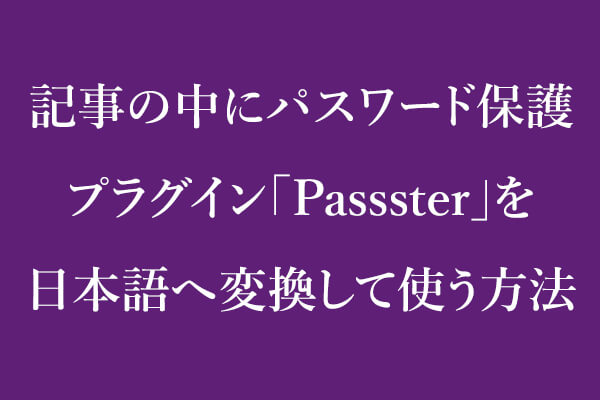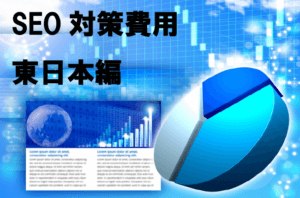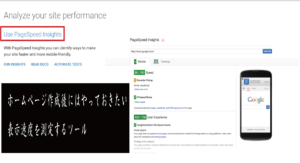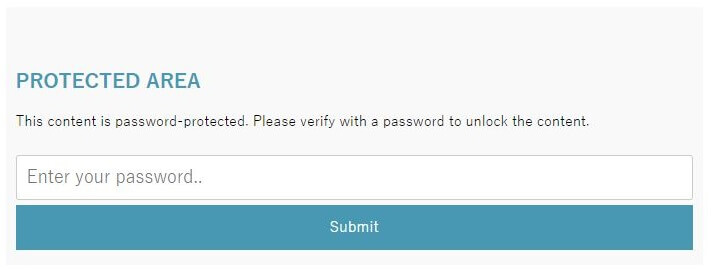
英語になっていますね。
こちらを日本語に変換していきます。
目次
「Passster」を日本語
「ドメイン/wp-content/plugin/content-protector/src/admin/class-ps-customizer.php」
タイトル部分から「Protected Area」93行目 /* instructions headline */ $wp_customize->add_setting( 'passster_form_instructions_headline', array( 'default' => __( 'Protected Area', 'content-protector' ), ) );
↓↓↓↓↓↓↓↓↓↓↓↓↓↓↓↓↓↓↓↓↓
/* instructions headline */ $wp_customize->add_setting( 'passster_form_instructions_headline', array( 'default' => __( 'パスワードで保護しています。', 'content-protector' ), ) );
2段目「This content is password-protected. Please verify with a password to unlock the content.」
153行目 /* instructions text */ $wp_customize->add_setting( 'passster_form_instructions_text', array( 'default' => __( 'This content is password-protected. Please verify with a password to unlock the content.', 'content-protector' ), ) );
↓↓↓↓↓↓↓↓↓↓↓↓↓↓↓↓↓↓↓↓↓
/* instructions text */ $wp_customize->add_setting( 'passster_form_instructions_text', array( 'default' => __( '下の部分パスワードを入力してくだい。', 'content-protector' ), ) );
入力箇所
142行目 /* placeholder text */ $wp_customize->add_setting( 'passster_form_instructions_placeholder', array( 'default' => __( 'パスワードを入力', 'content-protector' ), ) );エラーメッセージ 2か所
221行目 /* error message text */ $wp_customize->add_setting( 'passster_form_error_message_text', array( 'default' => __( '認証パスワードが違います。', 'content-protector' ), ) );
「ドメイン/wp-content/plugin/content-protector/src/admin/class-ps-shortcode.php」
38行目あたり
/* user input */
$output = $content;
$wrong_password = apply_filters( 'passster_error_message', '' . get_theme_mod( 'passster_form_error_message_text', __( '認証パスワードが違います。もう一度お試しください。', 'content-protector' ) ) . '' );
/* api */
「ドメイン/wp-content/plugin/content-protector/src/admin/content-protector/src/class-ps-form.php」
コチラも変更 2か所 認証、パスワード29行目あたり '[PASSSTER_BUTTON_LABEL]' => get_theme_mod( 'passster_form_button_label', __( '認証', 'content-protector' ) ), '[PASSSTER_PLACEHOLDER]' => get_theme_mod( 'passster_form_instructions_placeholder', __( 'パスワードを入力', 'content-protector' ) ),
どこで紐づいているか分からないので、全て変更をしたほうがいいと思います。
実際変更して稼働をさせていますが、今のところ問題ありませんので、日本語に変更したい場合は参考にしてください!