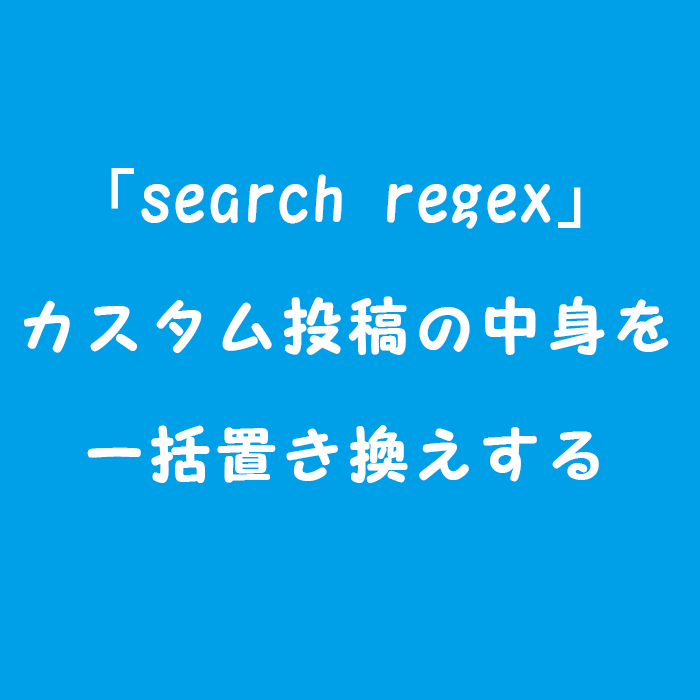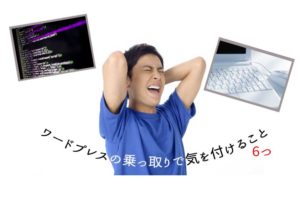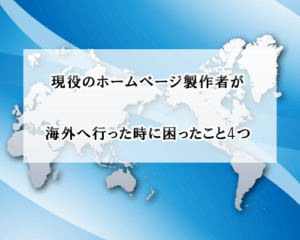目次
変更箇所
FTPやお使いのレンタルサーバーのコントロールパネルに入ります。 /wp-content/plugins/search-regex/searches/post_content.php post_content.phpのファイルを開くと、7行目に下の記述があります。$sql = "SELECT ID, post_content, post_title FROM {$wpdb->posts} WHERE post_status != 'inherit' AND post_type IN ('post','page',) ORDER BY ID ".$orderby;
(‘post’,’page’,)この部分がSearch regexで検索をするページの種類になります。
改良をします!
$sql = "SELECT ID, post_content, post_title FROM {$wpdb->posts} WHERE post_status != 'inherit' AND post_type IN ('post','page','blog') ORDER BY ID ".$orderby;
(‘post’,’page’,’blog’)私はブログのカスタム投稿の記事内容を変更したかったので、「blog」にしました。
他のカスタム投稿の場合は
お使いのカスタム投稿が「news」や「product」などの場合は$sql = "SELECT ID, post_content, post_title FROM {$wpdb->posts} WHERE post_status != 'inherit' AND post_type IN ('post','page','news','product') ORDER BY ID ".$orderby;
と変更してください。
これでカスタム投稿にも対応ができますね!
一件落着!